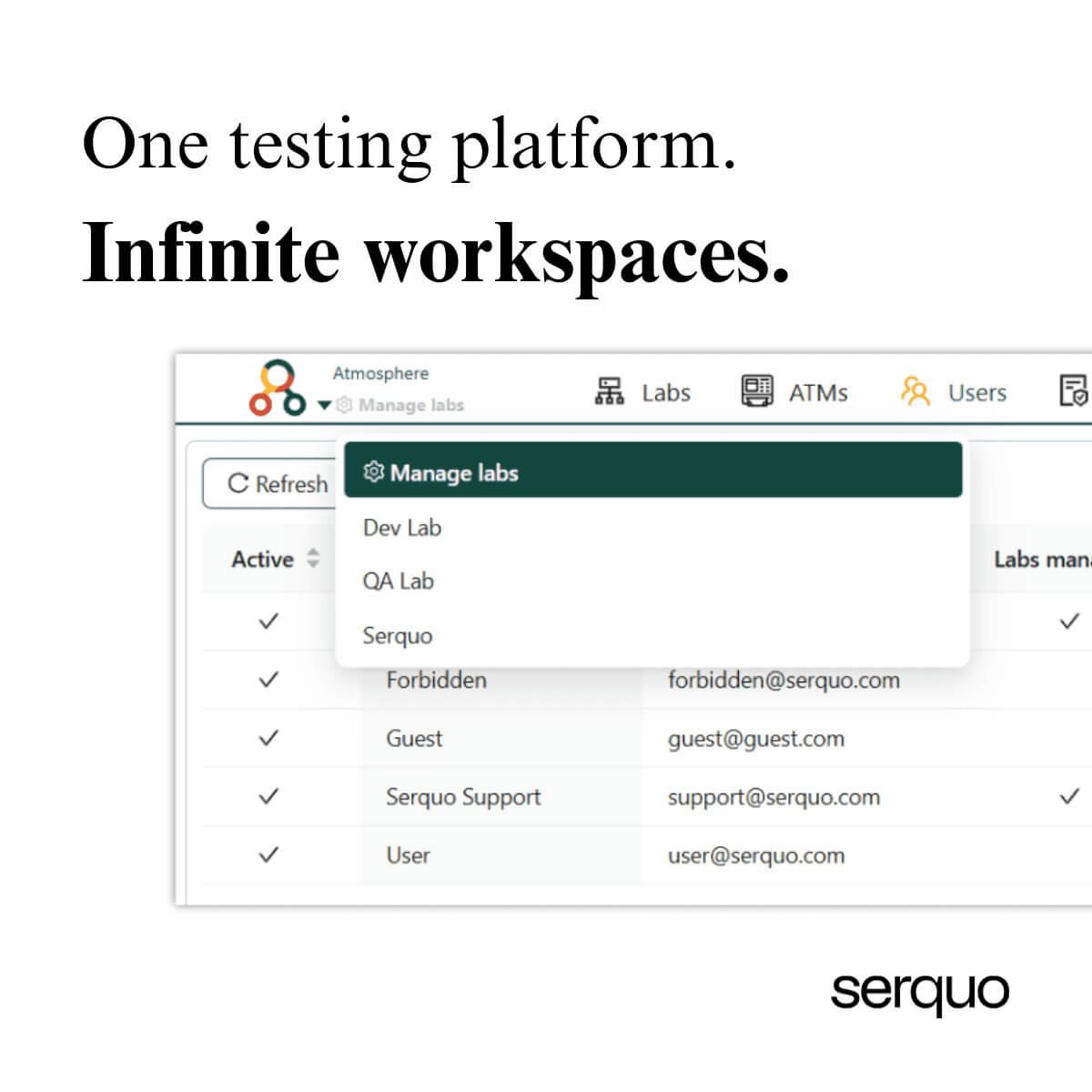We’re excited to launch Atmosphere 5.0.0, the latest version of our software testing platform for ATMs. This release marks a significant leap forward, bringing major improvements in usability, operational efficiency, and flexibility for ATM development, QA, and operations teams.
Virtual Multi-Labs: Isolated environments for every need
The main innovation of this new version is the introduction of the concept of Virtual Labs, which allows the creation of completely isolated work environments for different teams: development, testing, marketing, commercial, etc.. Very useful also for those entities that manage ATM software for multiple banks (banking associations or networks, ATM outsourcing or large software providers) because they will be able to enable different virtual labs for their different customers. Each lab has its own tellers, users and resources, all managed from a new role called Lab Manager. It is now easier to have multiple well-organized environments without interference between them.
Enhanced visual documentation
We’ve revamped all documentation, now including video tutorials and quick tips with subtitles in both English and Spanish. You can access all documentation directly within Atmosphere—no need to leave the platform.
The ATM software update process has also been redesigned to be more visual and efficient. You can even choose to install without admin privileges for more restricted environments.
Improvements to Atmirage, our ATM simulator
This version brings several updates to Atmirage, including:
- An Electronic Journal that lets you define the content of the ATM’s journal printer via a file instead of XFS commands.
- A Drag & Drop system for the screen device, enabling automation of new test scenarios involving moving items on screen—improving the flexibility and coverage of your test cases.
- A new Machine Configuration feature that lets you manage your ATM models’ settings more easily and efficiently, directly within Atmirage. This is especially useful for applying machine-specific configurations that previously required in-ATM or remote controller changes.
Additionally, you can now centralize and reuse the pinpad RKL configuration from a single repository, with automatic migration of existing configurations.
Qarterback adds XFS trace support for deeper insights
Qarterback now supports viewing XFS command traces directly within the XFS Sniffer. Along with various performance improvements, this provides much deeper insight into the interactions between software and devices.
In summary, Atmosphere 5.0.0 brings powerful new features to simplify workflows and give you greater visibility and control over your testing processes.
Do you want to know all the updates of this new version? Request it at info@serquo.com